Slingshot announces a new “self service” requisition entry process for its eRequest product. Its familiar interface allows users to quickly and conveniently request material or services with no training.
The new pages were modeled after shopping experiences found on popular consumer web sites including amazon.com. According to Slingshot’s CEO Paul Carr: “Most requisitioning software is embedded in an ERP system and adopts its user interface. Requisitioners are often infrequent users of the company’s ERP software and therefore require training to enter a requisition. By modeling our system after popular consumer sites we give the requisitioner a familiar experience and eliminate the training requirement. The end result is broad adoption and added efficiency.”
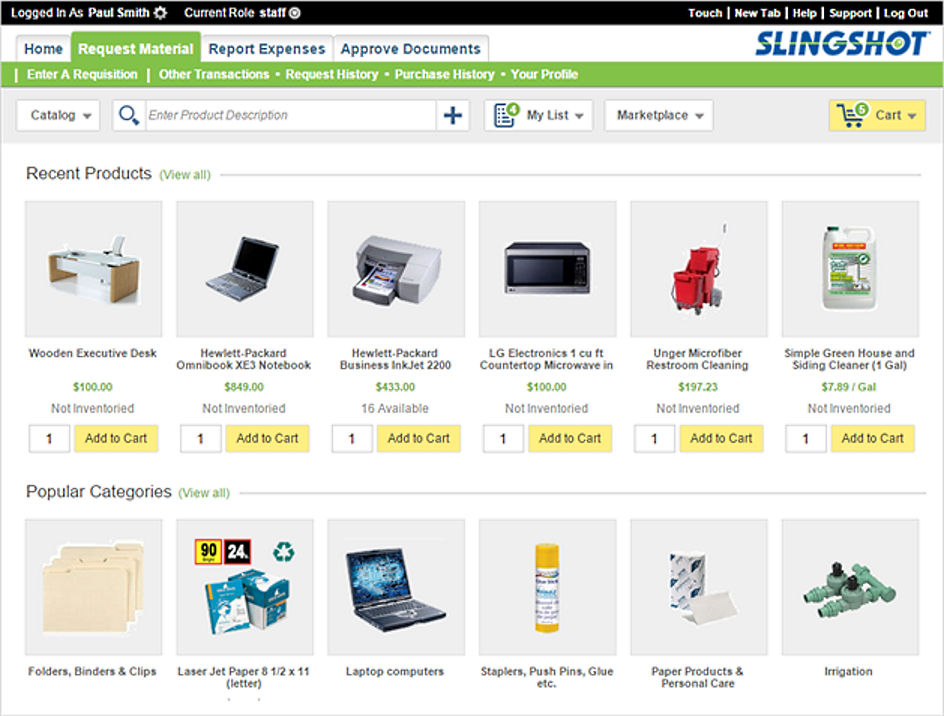
The new entry page allows a user to select items from a catalog or a shopping list, search items by description, or shop on a supplier’s web site (aka Punch Out). If the item is not found, the user can add it as a “one-time” item. These options are accessed by clicking large buttons that appear on the top of every shopping form. Pictures showing recently ordered items allow the user to reorder with one click. Popular product categories can also be accessed directly.
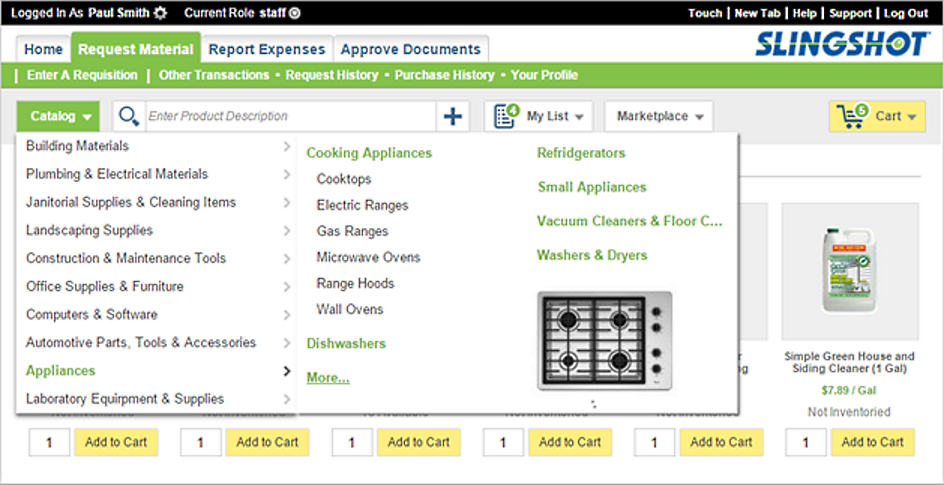
Hover over the Catalog button and a catalog panel will appear. Move the mouse over the main categories and up to three levels of categories will appear. Click a category and select products with one click.
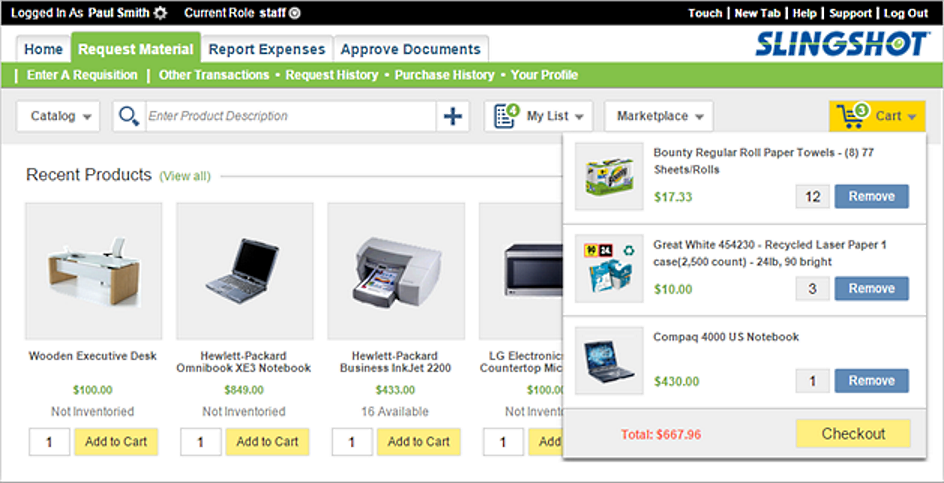
As items are added to the shopping cart an item count is incremented. Hover over the cart and the cart’s contents appear along with the estimated cost of all items. Remove items from the cart or proceed to checkout.


